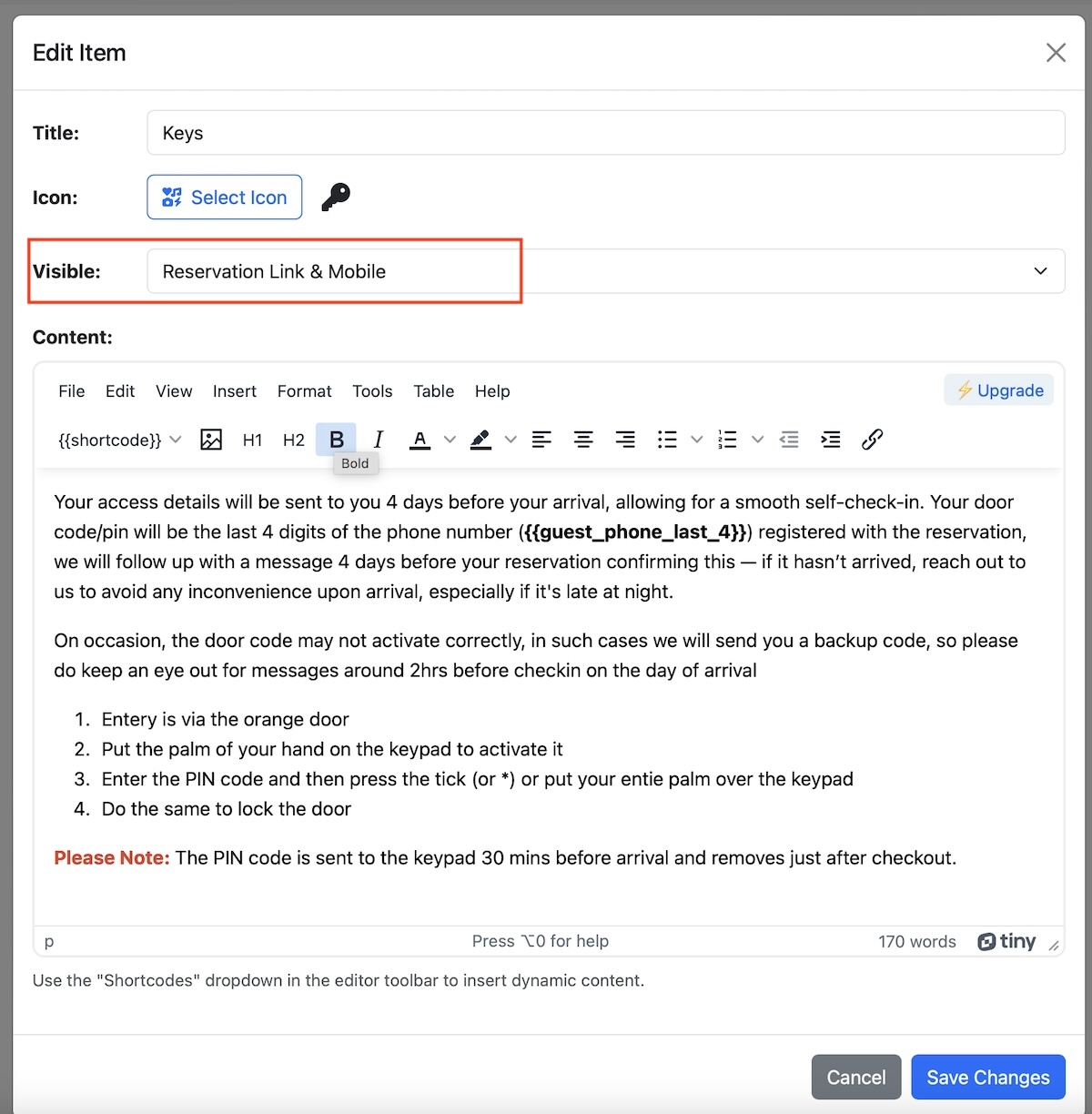Not all content is meant for public view. If you're sharing sensitive details—such as Smartlock PINs, lockbox codes or alarm instructions —you can control exactly who sees it and when.
By default, when adding content to your Guidebook, it's set to Visible: Everywhere, meaning it's included in all versions of your guide, including public and shared links. But you can restrict visibility to only show sensitive information in private guest-specific contexts.
Visibility Options When Adding Content:
-
Everywhere (default):
Content is visible in all guide versions—public, shared, and reservation-specific. -
Reservation Link Only:
Use this to limit visibility to the unique Guidebook URL generated for a guest’s specific reservation (e.g., via the%guidebook%shortcode). Ideal for showing PIN codes or check-in instructions only to that guest when using Hospitable PMS Integration -
Mobile TXT Only:
If you’re using our Reservation TXT to Mobile feature, selecting this option means the content will only appear in the mobile-optimized version sent directly via text message to the guest. It won’t be visible in any other version, including public or even reservation links. - AI Only
Content added here is not visible to guests.
It’s used to train the AI so it can answer questions about your property behind the scenes.
This is helpful if you don’t want to clutter your guidebook with lots of edge-case questions, but still want the AI to give accurate, helpful responses when those questions come up. See How to Train AI Chat here.
Examples:
- Direct Booking links or Upsells: Have you been wanting to communicate upsells to your guests, or encourage booking directly? With OTA's you're not allowed to do this, however now you can by using our Mobile TXT Guidebook & limiting content to Mobile Only
-
Lockbox PIN: Set to Reservation Link & Mobile so only confirmed guests with valid reservations can view it.
-
Spa Pool Instructions: Keep public, but for the Pool Shed or the alarm disable code behind Reservation Link & Mobile TXT Only.
-
Wi-Fi Password: Show everywhere as it's not normally too sensitive—or restrict to private views for added security.
-
Front door code: Only show on the Reservation Link & Mobile TXT guide if you don’t want it shared further.
These visibility settings give you powerful control over what guests see—improving both security and guest experience.
PLEASE NOTE: By default, we will automatically remove sensitive information from reservations 24hrs after checkout.