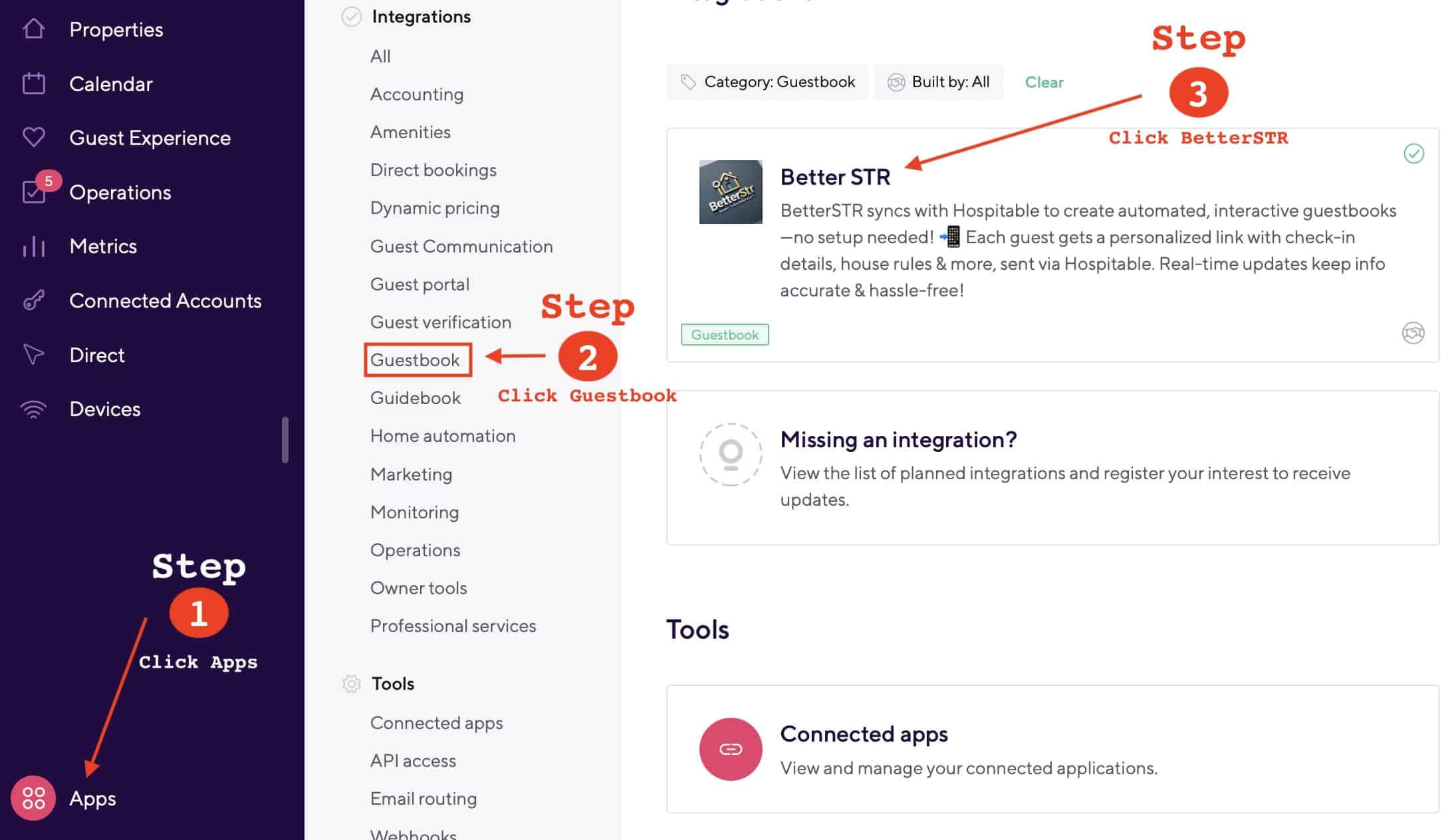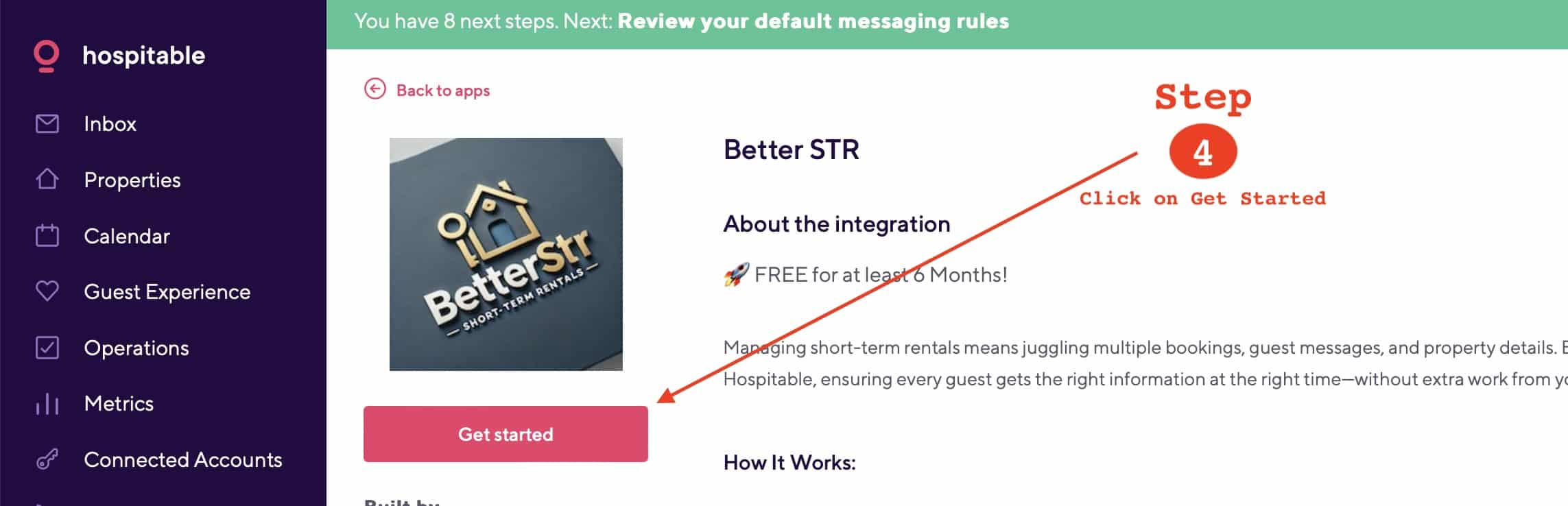We are now listed in the Hospitable.com App Marketplace, being an official partner using their API's.
Simply follow these steps
- Login to Hospitable
- Click Apps down the left hand menu
- Click Guestbook under "Integrations"
- Click BetterSTR
- Click "Get Started"
Your account will automatically be created on our website, with no need to signup with any details. We will automatically syncronise your listings and reservations.