If you’re using Smart Locks that generate access PINs based on the guest’s phone number, we’ve made it easier to automate and personalize this process. You can now use two new dynamic shortcodes in your guidebook: {{guest_phone_last_4}} and {{guest_phone_last_5}}.
These shortcodes will automatically pull the last 4 or 5 digits of the guest’s primary phone number on file. This is especially useful for hosts who use smart locks that assign access codes using a portion of the guest’s phone number for simplicity and security.
For example, if a guest’s phone number is +6141234567, using {{guest_phone_last_4}} will display 4567, and {{guest_phone_last_5}} will display 34567.
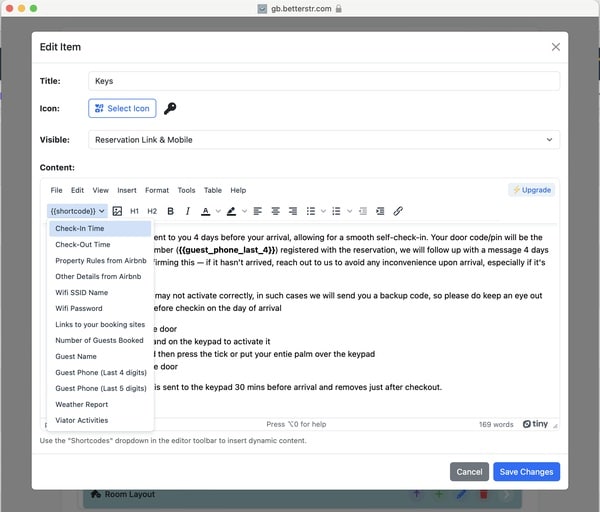
Including these shortcodes in your guidebook allows you to clearly communicate door access codes without any manual entry—saving time and reducing errors. Just add the shortcode where you want the PIN to appear, and it will automatically populate for each reservation.