Sometimes a guest will contact you by phone or message wanting to purchase an additional service or product — for example, an early check-in, a gift basket, or an agreed custom charge. With BetterSTR, you can easily generate a secure payment link for exactly what they need and send it instantly via email or SMS.
If you haven't already set up Upsell Products, you can find instructions at Product Upsells.
How to Generate a Payment Link
-
Go to the Reservations Page.
-
Locate the reservation and click the cog / actions menu on the right.
-
Select Payment Link.
-
In the Select Product field:
-
Choose the product from the list, or
-
Tick Custom Amount and enter the agreed price.
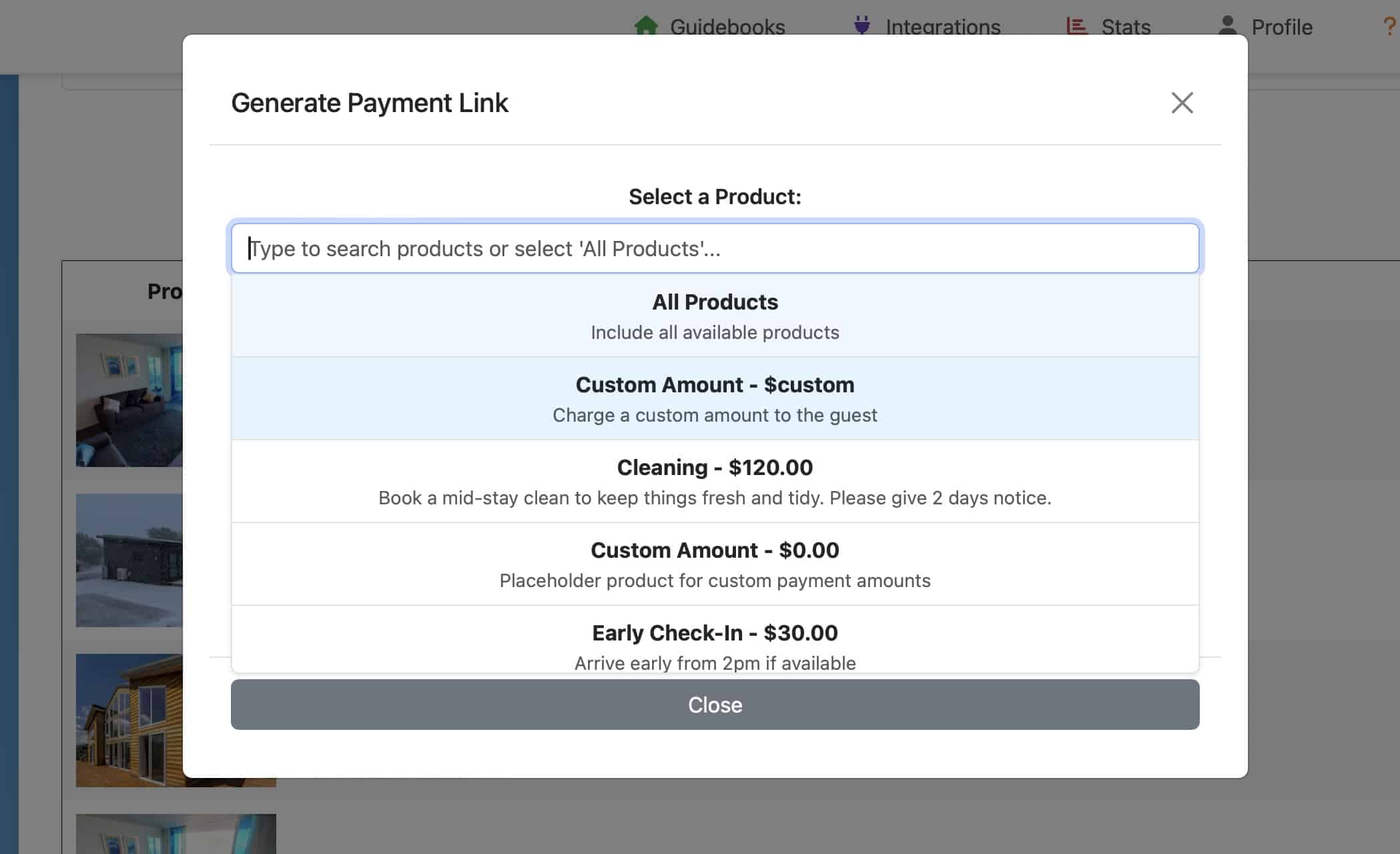
-
-
A secure payment link will be generated. You can:
-
Click Copy Link to paste it into your own message, or
-
Click Send to send it directly by email or mobile TXT/SMS from the portal.
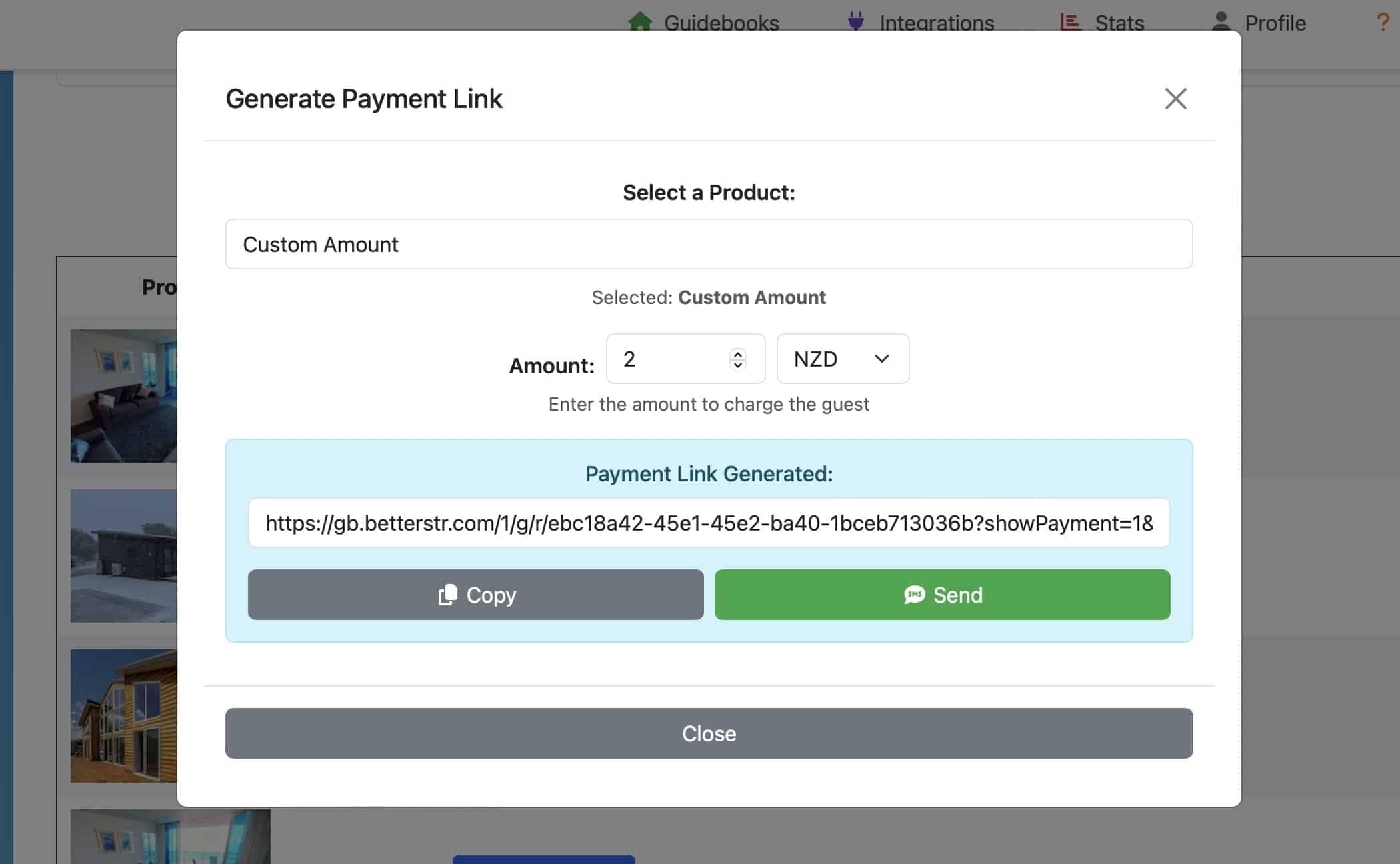
-
The guest will be presented with a product page showing the products you selected, they would click the Buy to complete the purchase.
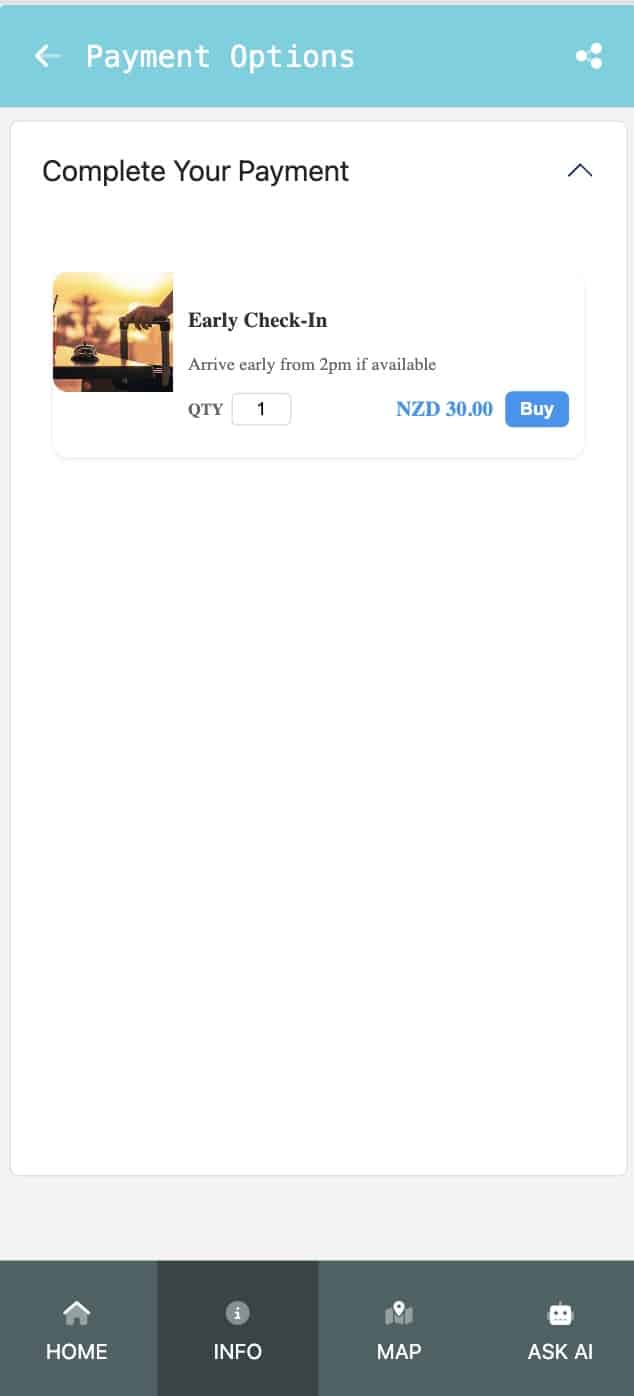
-
Tip: Using a payment link ensures the transaction is recorded in your system and paid through your usual secure Stripe process — no need for manual invoices or outside payment methods.