Transform Your Guest Experience
Purpose-built Android tablet solution for vacation rentals for $2 per device
Direct Guidebook Access
Boots directly to your digital guidebook, providing guests with instant access to all property information, house rules, and local recommendations.
Kiosk Mode Security
Locked down to only allow access to your Guidebook with optional extension to approved links from your Guidebook. Guests can't access other apps or settings.
Digital Photo Frame
Beautiful screensaver mode displays property photos or partner with local advertisers to generate additional revenue during idle time.
Personalized Messaging
Display custom welcome messages like "Welcome Sarah" or important reminders like "Today is rubbish day" either full screen or as a ticker.
Smart Brightness Control
Set dim mode between specific hours and automatically dim to 1% brightness when no reservation or guests are present, saving energy.
In-App Upselling
Guests can purchase upsells, add-ons, and experiences directly from your Guidebook, increasing your revenue per booking.

Interactive digital guidebook with all property information
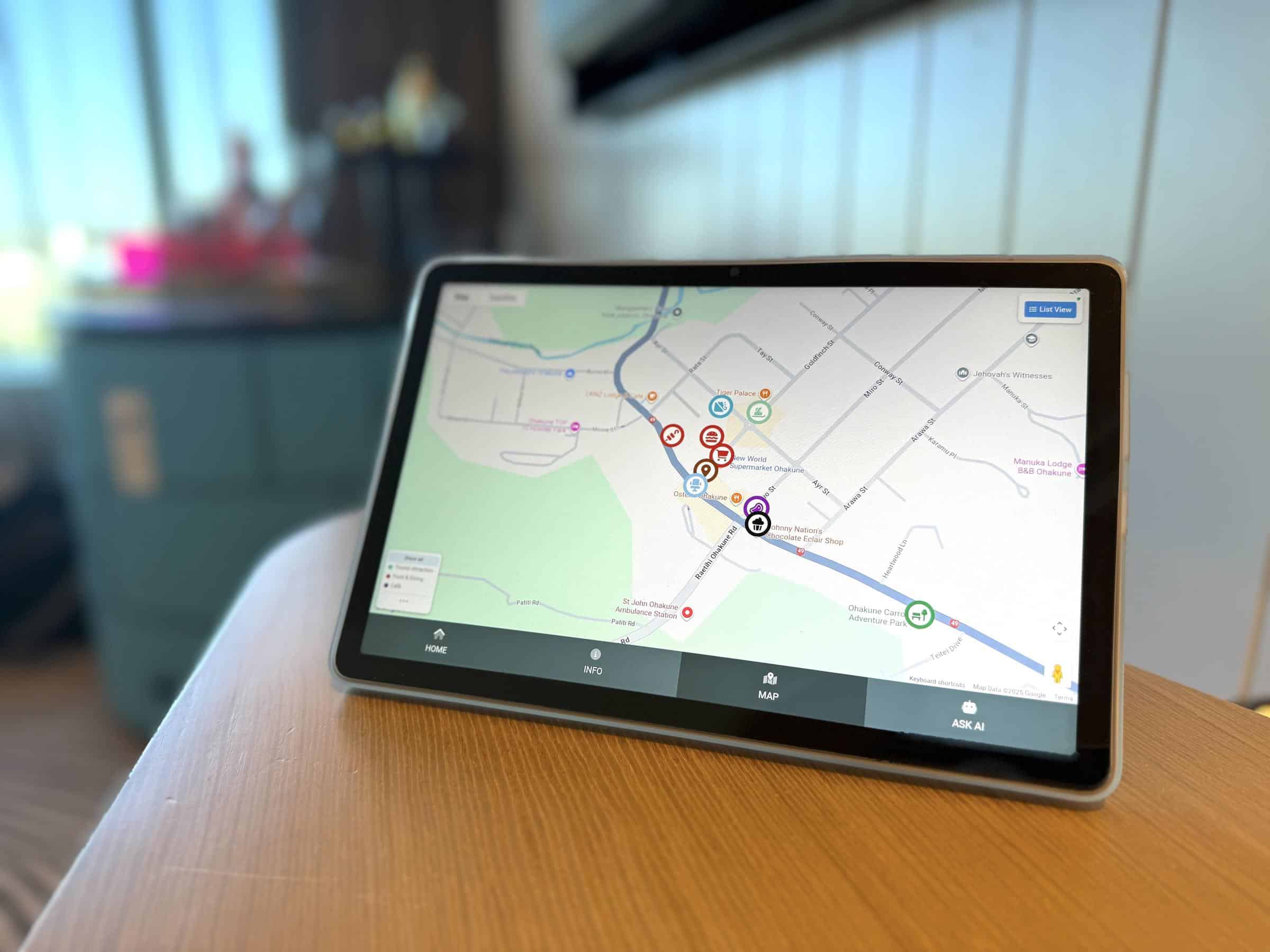
Interactive maps with local recommendations and attractions
Flexible Hardware Options
Purchase Pre-Configured
Get a tablet ready to go with BetterSTR Companion pre-installed and configured for your property.
Bring Your Own Device (BYOD)
Install on your existing Android hardware:
- Android 11 or higher required
- 4GB RAM recommended for optimal performance
- Wi-Fi connectivity required
Lightning-Fast Setup in 60 Seconds
Factory reset your device, and scan QR code to provision in 60 seconds.
The QR code automatically configures Wi-Fi, property details, guidebook access, and all settings - perfect for property managers, cleaners, or remote setup. No technical expertise required!
Custom Ticker Messages
Keep guests informed with scrolling ticker messages that appear at the top of the screen. Perfect for:
- Welcome messages with guest names
- Important reminders (trash day, pool hours)
- Local event notifications
- Weather alerts and updates
- Check-out reminders
Messages can be scheduled, triggered by events, or updated remotely in real-time.

Example: Ticker displaying personalized welcome message
Remote Device Management
Complete control from our web portal:
- Monitor device power status
- Track device location
- Adjust brightness remotely
- Update content and settings
- View device health and statistics
- Remote restart capabilities
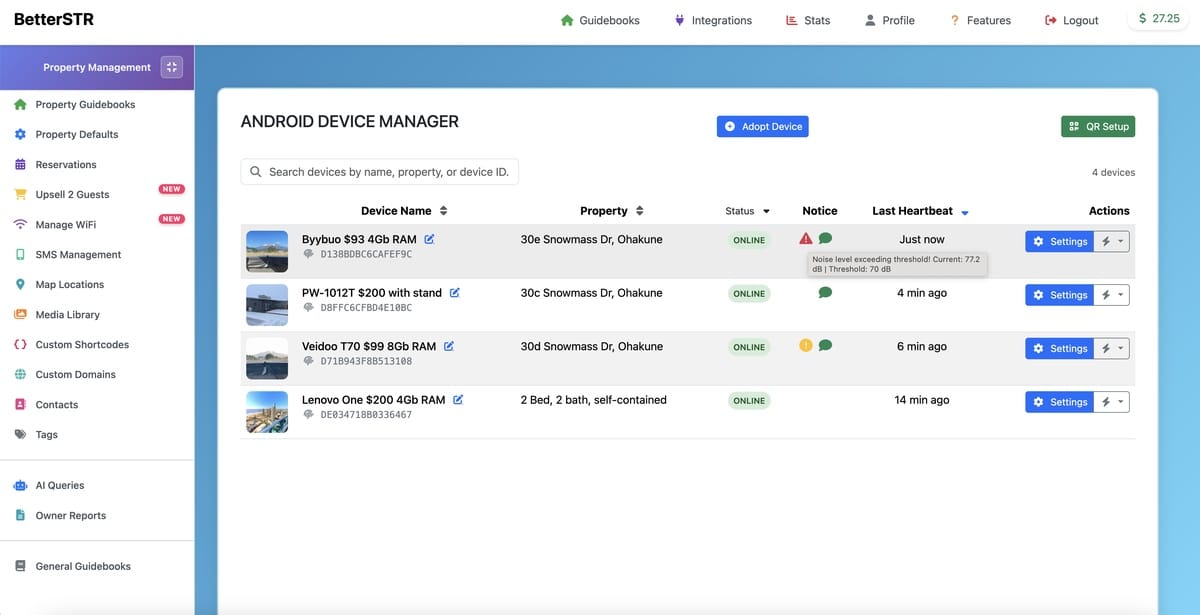
Manage all your devices remotely from our web portal
Noise Monitoring & Alerts
Protect your property with built-in decibel monitoring
Real-Time Property Protection
- Real-time noise level detection - Monitor sound levels 24/7
- Set custom quiet time hours - Define when noise should be minimal
- Instant notifications - Get alerts for potential disturbances
- Party prevention - Detect and stop unauthorized gatherings early
- Historical data logging - Review noise patterns and incidents
Decibel Reference Scale
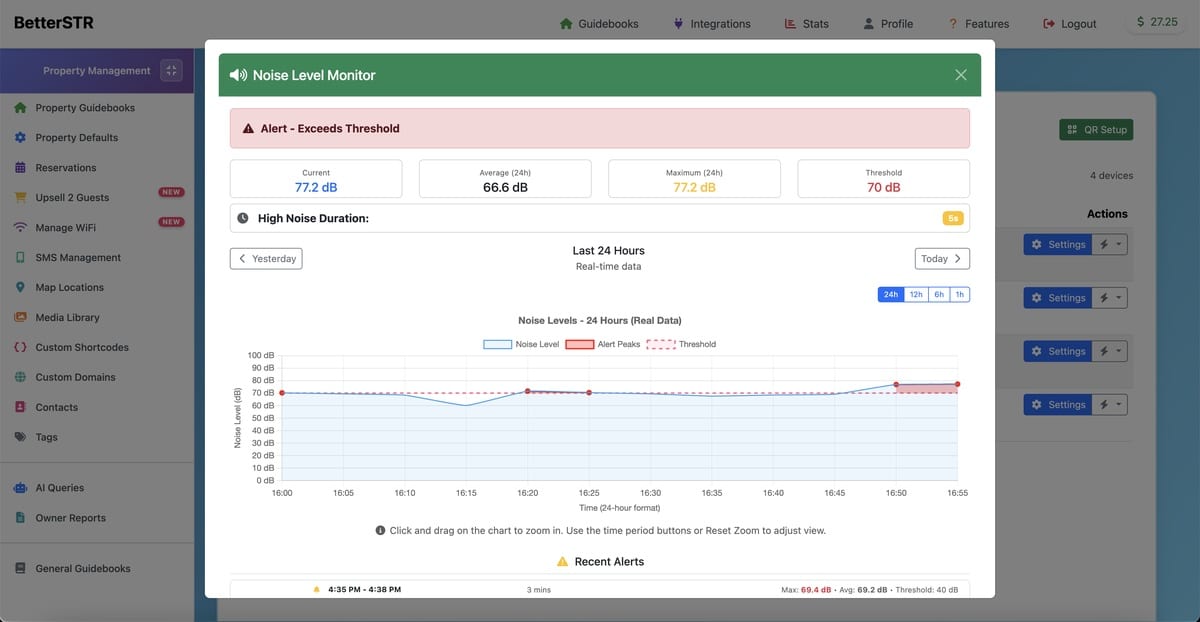
Real-time noise monitoring dashboard showing decibel levels
Why Choose BetterSTR Companion?
Enhanced Guest Experience
Provide instant access to information and personalized service
Increased Revenue
Generate additional income through upsells and advertising
Property Protection
Monitor noise levels and prevent unauthorized parties
Remote Management
Control everything from anywhere through our portal
Ready to Upgrade Your Rental?
Join property managers who are revolutionizing the guest experience with BetterSTR Companion